|
|
|
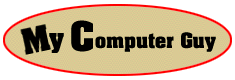
aprioriathletics.com/mycomputerguy
Making a Good Web Site
and Avoiding a Bad Site
SECTION 4A
Go
to My Personal Trainer
Purchase Software from
Amazon.com >>>>
Aprioriathletics
QuickLinks: Tech
News |
Buy
| Company
Support Sites |
ISP's
| Tech
Manufacturers |
Telecom
Companies
![]()
![]()
![]()
WELCOME!
SECTION
1
Browsing, News, Search Tips, Top 10 Tips
SECTION
2
YOUR HIGH TECH HOUSE: Security, Theatre, Home Gym, Cyber
Safety, COMPUTERS AND SPORTS
SECTION 3
Amazon.com Software
SECTION
4
The Internet
4A
Designing a Web Site
4B
Web Production and Support
SECTION
5
Tech Magazines
SECTION 6
Tech Glossary
DISCLAIMER: Recommendations are for
current customers who are in communication with Apriori,
Inc. See
Full Disclaimer.
Security Certificate Expires on
older Internet Browsers
Click
Here for more
information from Netscape.
For the download page from Microsoft, click here.
SEARCHING TIPS
Aprioriathletics.com
Search Page
Ask
Jeeves Peek
The
Lycos 50 Daily Report
Metaspy.com
WebCrawler
Search Voyeaur
WordTracker
MAKING A GOOD WEB SITE BY AVOIDING A BAD SITE
Has your computer been taken over by a web site? If your computer freezes, crashes or takes forever to load a web site, your computer has been held hostage... and your time has been wasted. Don't let your company's web server do these nasty things to your customers.
Common Errors
- Computer-crashing
Java Applet
- Javascript
Error Messages
- Broken
Images
- Dead
Links
- Outdated
Material
- "Hidden"
Real Post Office Address/Telephone
- Contrasting
Colors that are hard on the eyes (e.g., Blue and Magenta
in large block of color)
- Too
much small white type on a black background.
- Pages are too big or have too many external loads that causes a slow load even with broadband.
If you are not selling video games, your front page should not act like a video game.
EXAMPLES
OF BAD WEB PAGES OR WEB SITES
Firestone-Bridgestone
because the menu has submenus that disappear before you can
reach the subtopic. User is better off just clicking on tab.
FIXED!
Northwest Community Healthcare because the JAVA menu in the left column is too slow to load (probably too big). The non-JAVA menu is hidden at the bottom. FIXED!
TOP 10
Rules for
Designing a Web Site
- Take
time to carefully plan a logical layout for your
site.
- Put
yourself in the viewer's chair and try to foresee their
delights and frustrations with your site.
- Keep
your front page attractive, but light weight on loading
memory.
- Hold
back on efforts to show off the bells and whistles of web
technology.
Remember you are showing off YOUR business, not your web designer's skills.
- If you
must have techie bells and whistles, put them on a
well-linked, but deeper page.
- Unless
you are trying to hide from everyone, have your
geographic location or its link stand out on the front
page.
- Keep
your site up-to-date. Keep track of sections that need to
be fresh and have some classic pages that rarely
change.
- Don't
put sound on the front page or without warning people
that the next page will have sound.
- Use
anti-aliased graphics with color and plenty of white
space.
- Test your web site with browsers from the multiple major browsers (Netscape and Explorer) and platforms (Windows and Mac).




